Zimbra
Home » zimbra
Who is Zimbra?
The Leading Collaboration Platform for Business
Zimbra is a powerful open-source collaboration platform designed to enhance communication and productivity in organizations. With a comprehensive suite of tools, Zimbra combines email, calendaring, file sharing, and instant messaging into a single, user-friendly interface.

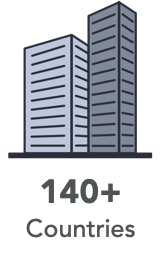
Modern Responsive UI
Users move seamlessly between desktop, mobile and tablet browsers with a consistent email and collaboration experience.
Customize Branding
Supports branding and customization of colors, fonts, logos, external site navigation, and themes, across many devices.
Extensibility
Designed for extensibility & features best- in-class, out-of-the-box integrations with Slack, Dropbox and Zoom, with many more underway.
Overview of Zimbra
Founded to improve business collaboration, Zimbra serves over 200 million users worldwide. Its flexibility and scalability make it suitable for businesses of all sizes, from small startups to large enterprises.
Key Features of Zimbra
- Email and Calendaring: Manage emails and schedules efficiently with integrated tools.
- File Sharing: Collaborate seamlessly with secure file storage and sharing options.
- Task Management: Keep track of projects and deadlines with built-in task management features.
- Mobile Access: Stay connected on the go with mobile-friendly access.
Why Choose Zimbra
Zimbra stands out for its commitment to security, customization, and community support. Organizations can tailor the platform to meet their specific needs while benefiting from a robust network of users and developers. For more information on how Zimbra can transform your business communication, contact us today for a demo or consultation.

